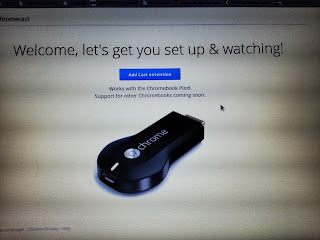|
| Find the needle in this haystack. |
I was driving my “almost five” year old daughter (her words) to school the other day and she asked me to play “Another One Bites the Dust” by Queen. My first reaction was my daughter is pretty cool. My second reaction was absolutely – I can do this for you because I have instant access to most everything. So, I was able to find and play that song on my phone thanks to Spotify and this is a great luxury, right? It probably is. Well, I started to think more about what happened and remembered a time, not that long ago, when I had to wait until an album was officially released before I could get my hands on it. The bike ride to the record store was exhilarating! I miss that anticipation today. Now, I can listen to albums BEFORE they are even officially released thanks to leaks and so forth. For the record, I usually don’t listen to leaked albums from artists I highly respect because I want to listen to it on their terms. Again, that eager anticipation is a strong feeling for me and I wonder if that feeling will be lost with our growing expectancies to have instant access to music, books, film, and other content. If so, does it matter?
We all know that finding a needle in a haystack can be challenging. In fact, it is probably unlikely that you’ll find the needle unless you have a strong magnet or some special needle-finding tool. Today, it seems that we have very strong magnets to help us, but we are finding thousands of needles. So, I wonder if we have too much content (i.e., music, books, film etc.) instantly accessible to us. Will we become less interested in discovering new content if everything we find isn’t extraordinary? Will the ordinary stuff be ignored? Plus, our attention spans are getting shorter and shorter, so we may want to throw that magnet away. Should you throw away your magnet?
Just recently, Tzadik’s collection was removed from Spotify. My instantaneous access to this incredible music catalog is now lost and I need to search for it and acquire it again. For this week at least, MOG has the Tzadik collection and I can rebuild it from scratch. I hope MOG doesn’t lose this collection, but I’ll have to wait and see. So, I have a great collection started at Spotify and I don’t really want to start over, but I probably will. I own close to 2,000 CDs, but they aren’t convenient for me anymore. I’ve slowly started to digitize the ones that won’t be in Spotify and/or within other music services and have donated the others because I can stream any one of them instantly to any device whenever I feel the urge to do so. I am spoiled and get upset when I don’t have instant access to everything. Is this okay?
Most content that we have instant access to never sees the light of day, so is it important to even try to provide consumers with all this stuff? As Bob Lefsetz says regarding music, “it's so hard to find greatness amidst the cacophony” and I can see libraries suffering from this too unless we help to curate our content and give our users multiple opportunities to create something useful with it.
My daughter will grow up not having to wait for anything – digital at least. Sure, if she needs quick medical or safety information and can get it within seconds then that is a good thing, but is it good for everything else? I think it is wonderful that technology is providing us with this luxury, but I wonder if it will cheapen the value of the content and/or if we’ll get so spoiled and lazy that much of this content will get lost amidst the cacophony. I hope not. I hope humanity becomes more intelligent because of the torrent of information instantly accessible to us. We’ll see. What do you think? Does it matter?